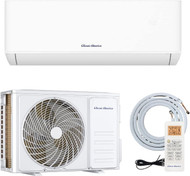How to Control Your Classic America Mini Split System with the Tuya Smart App
Published by James S. on May 1st 2025
Smart home technology has revolutionized how we interact with our appliances—and HVAC systems are no exception. If you own a Classic America mini split, you may be wondering how to integrate it with your smart home ecosystem. Enter the Tuya Smart App, a powerful and user-friendly platform that allows you to control a wide range of smart devices, including many mini split systems.
In this post, we’ll walk through how the Tuya app works, its compatibility with Classic America systems, and how to set it up for remote control, scheduling, and automation.
What Is the Tuya Smart App?
Tuya is a global IoT platform that powers smart devices across hundreds of brands. The Tuya Smart App—available on both iOS and Android—is a hub for controlling these devices. From smart plugs and bulbs to thermostats and mini splits, Tuya consolidates all your smart home devices into one app.
What makes Tuya stand out is its cloud-based platform, compatibility with Alexa and Google Assistant, and support for automation routines that can trigger actions based on time, location, or other device activity.
Is the Tuya App Compatible with Classic America Mini Splits?
All Classic America mini split systems come with built-in Wi-Fi or a compatible IR remote control module that can be linked with the Tuya app. If your unit includes a Tuya-compatible module or supports IR remotes that Tuya can emulate, you’re in luck.
If you’re unsure, check your system’s manual or look for a model number on the controller or Wi-Fi module. You can also try adding the device through Tuya using the “Air Conditioner (Wi-Fi)” or “Remote Control” options.
How to Connect Your Mini Split to the Tuya App
-
Download the App: Start by downloading the Tuya Smart or Smart Life app from the App Store or Google Play.
-
Create an Account: Sign up for a Tuya account or log in using an existing one.
-
Power Up Your Mini Split: Make sure the mini split is powered on and the Wi-Fi module is in pairing mode (usually indicated by a blinking light).
-
Add Device:
-
Tap the “+” icon in the app.
-
Select "Small Home Appliances" → "Air Conditioner (Wi-Fi)" or search for your specific model.
-
Follow the on-screen instructions to connect to your home Wi-Fi and complete setup.
-
-
Name & Organize: Once connected, give your unit a name like “Living Room AC” and assign it to a room.
Key Features You Can Access with Tuya
Once connected, the Tuya app unlocks a range of smart features for your Classic America mini split:
-
Remote On/Off Control: Turn your AC on or off from anywhere using your phone.
-
Mode Adjustment: Switch between cool, heat, fan, and auto modes.
-
Temperature Settings: Adjust temperature in real time.
-
Scheduling: Set daily or weekly schedules to automatically turn the unit on/off or adjust temperatures.
-
Scenes & Automations: Combine your AC control with other Tuya devices. For example, set your mini split to turn on when a motion sensor detects entry.
Voice Control with Alexa and Google Assistant
Tuya also integrates seamlessly with Amazon Alexa and Google Assistant. After linking your Tuya account through the respective assistant apps, you can control your mini split using voice commands like:
-
“Alexa, turn on the living room AC.”
-
“Hey Google, set the bedroom temperature to 72 degrees.”
Final Thoughts
Integrating your Classic America mini split system with the Tuya app not only makes life more convenient but also helps reduce energy consumption with smarter control. Whether you're looking to cool your home before you arrive or automate your HVAC settings as part of a broader smart home routine, Tuya gives you powerful tools at your fingertips.